Email support is a core requirement of most ColdFusion powered applications. Settings related to your mail server are managed here.
Mail Server Details
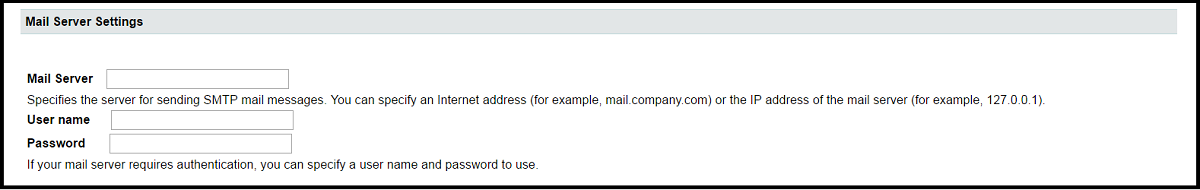
These are the basic settings used by the <cfmail> tag for connecting to your mail server. Enter any mail server credentials required here.
Digitally Signing Emails
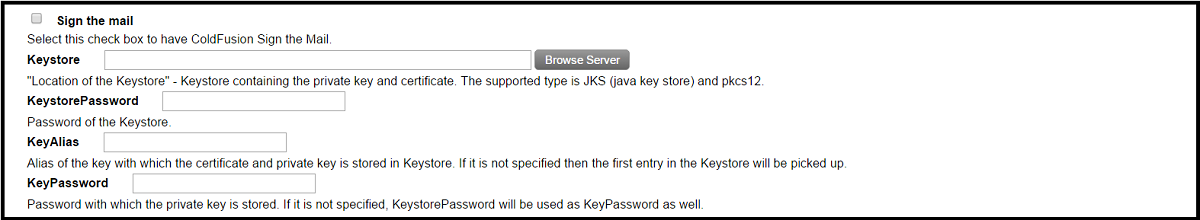
This section gives ColdFusion the ability to use digital certificates for signing emails. All the entries in this section relate to this functionality. Whether or not you choose to implement this will depend upon the security requirements of your application and outbound communication.
Remaining Mail Server Settings
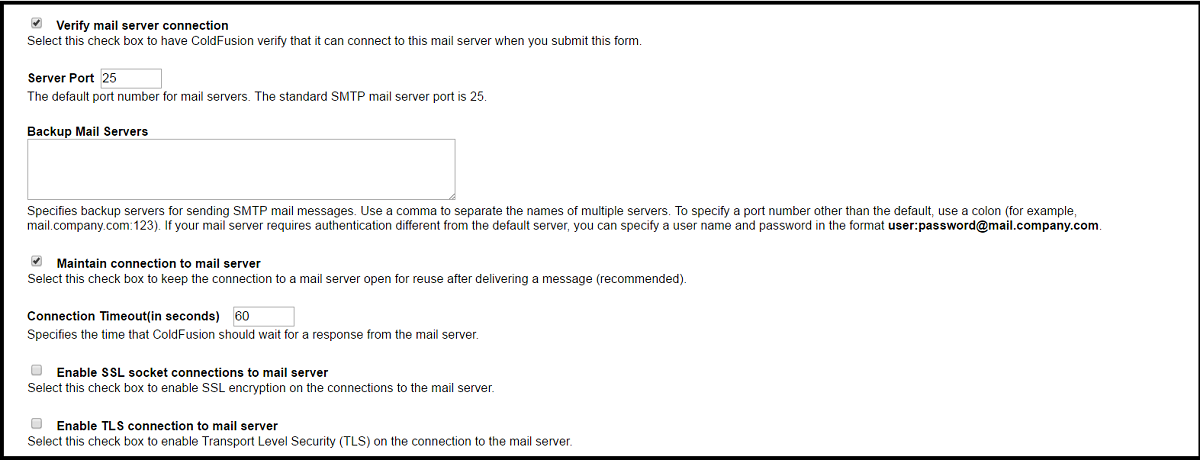
We recommend that “Verify mail server connection” be checked, which will check that connection is valid each time this form is submitted.
The Backup Mail Servers option is where you will list additional mail servers your organization can fall back to in the event of an outage. For redundancy purposes, we recommend maintaining at least one backup mail server. You can also set alternative ports for the backup mail servers as a port number appended to the mail server address or hostname.
We recommending enabling the Maintain connection to mail server setting. This will keep a recently used connection open for future use, preventing the overhead of a reconnect when mail is spooled. This setting is checked by default.
As with many settings in the ColdFusion Administrator, the Connection Timeout (in seconds) should be set by testing and monitoring your application. Shorter connection timeouts are preferred, so as not to hold open resources longer than required. Determine a suitable setting by investigating the performance of your application under simulated loads. 60 seconds in the default.
Enable SSL and Enable TLS should be selected as required by your mail server. For highly secure environments, we recommend deploying mail servers capable of TLS encryption.
Mail Spool Settings
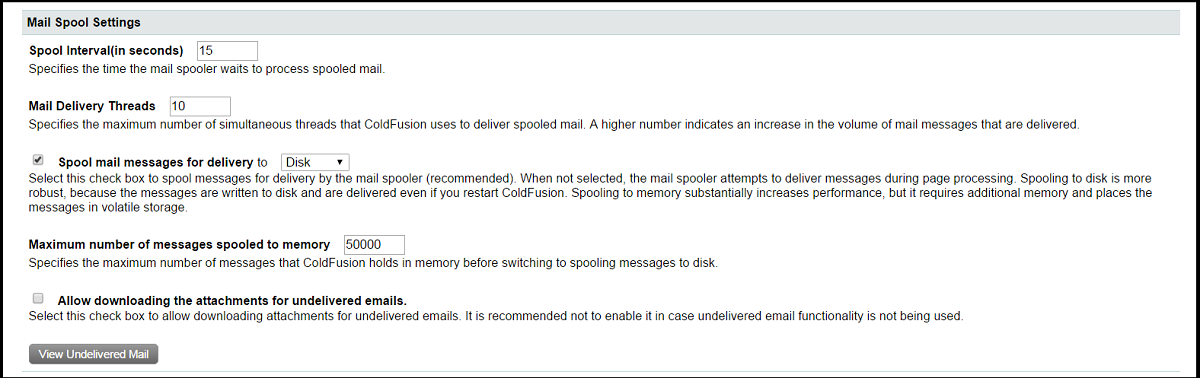
The first two settings, Spool Interval(in seconds) and Mail Delivery Threads, should be determined by testing. This will depend largely on the volume of mail you process, the average size of each message, and any network latency between ColdFusion and your mail server. The defaults are shown above.
Spool mail messages for delivery to disk is our recommendation and it is also the default. This persists a copy of spooled mail to disk before it is sent. Configuring in this manner provides a safeguard against losing large batches of spooled mail should the server crash or lose power.
As with the first two settings, Maximum number of messages spooled to memory should be arrived at by testing and monitoring.
With Allow downloading the attachments for undelivered emails we recommend that this be unchecked for security reasons. The default setting is checked.
Mail Logging & Charset Settings
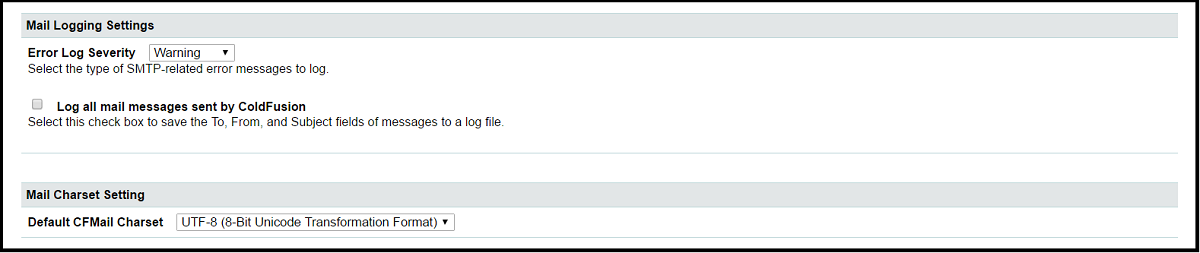
The default settings here are optimal for mail logging (warning level), unless you have a particular need to debug an issue. Log all mail messages sent by ColdFusion is best left unchecked unless auditing requirements mandate that level of logging. This setting can generate very large logs in active environments.
The Default CFMail Charset can be set to whatever your requirements are (typically UTF-8).
