In this section we can create and manage ColdFusion archives, which are packaged files representing a ColdFusion installation. These files can be deployed to other servers for a variety of reasons, including creating clones of settings to re-deploy, distributing applications to other servers, or simply keeping a copy of the current settings in case there is a need to restore a server after a catastrophic failure. This feature is available only in Enterprise versions of ColdFusion.
Create an Archive
We will walk through the process of creating an archive. First, name the archive as shown here.
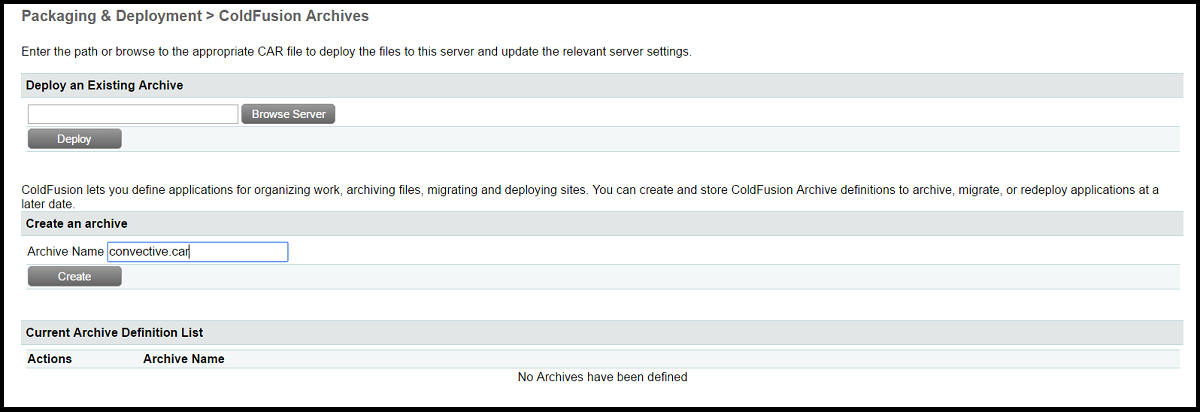
The next step is to select the contents of the archive. In most scenarios, we do not want to archive the Java Virtual Machine settings. Choose the options that are suitable for the purposes of your archive.
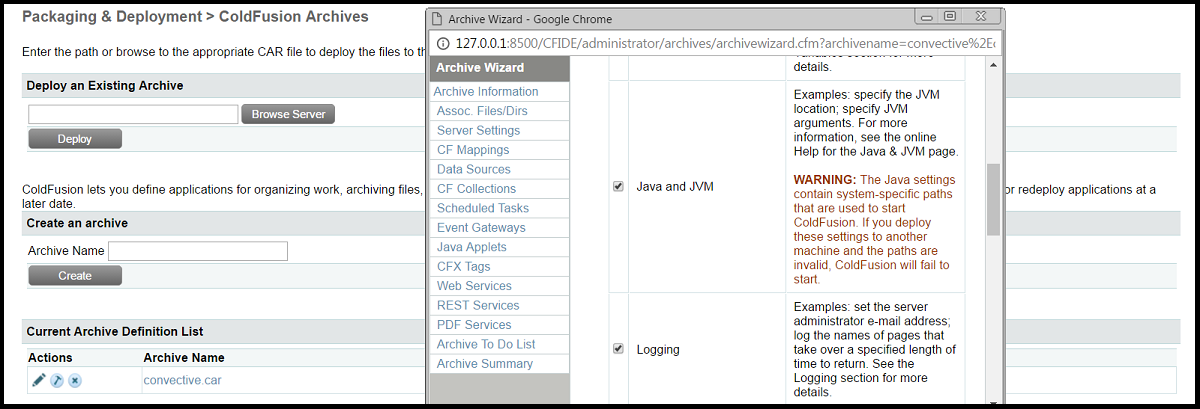
After creating an empty ColdFusion archive it must be built.
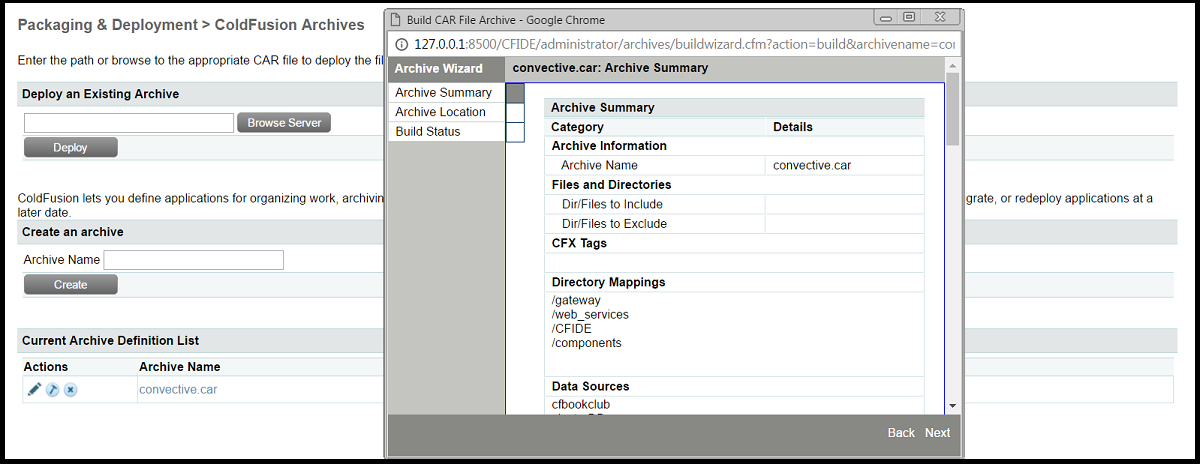
Next, we specify where the archive will be created.
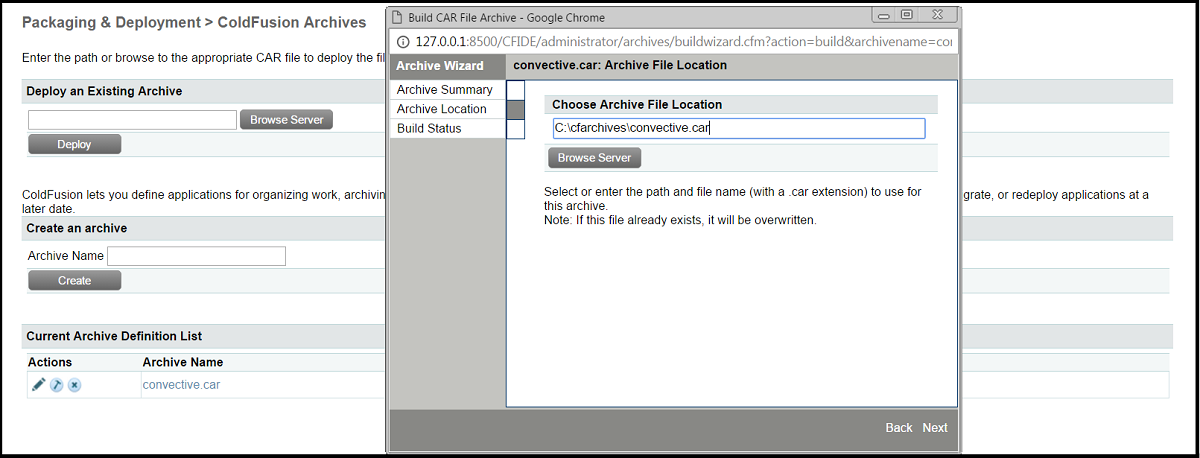
This next screen shows that the build of the archive file was successful. It is always prudent to check that the .car file was created in the directory specified and that it has some size. If the .car file is 0 kb then it was not created correctly.
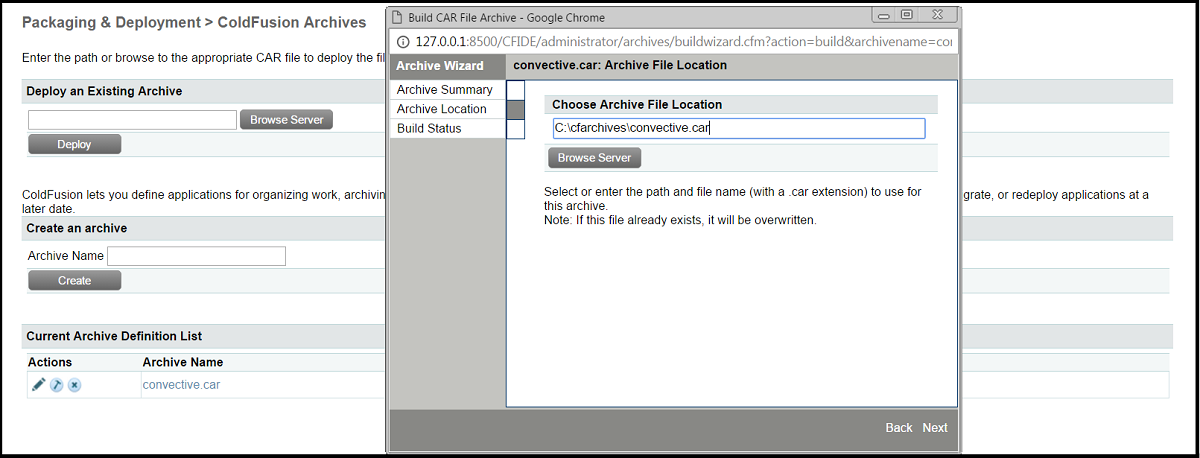
We can see it was created OK as it has a 10kb size.
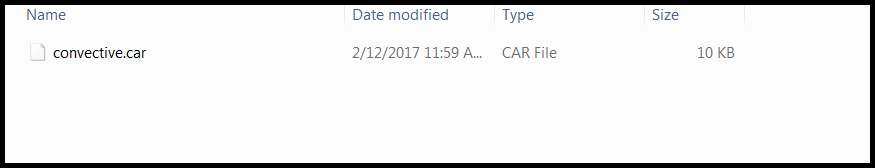
Deploy an Archive
It is recommended to test this archive by executing a test deployment. Select the archive using the Deploy an existing archive tool. You will be presented with a series of options to select which settings you wish to deploy to the new server.
